There is an "Update Available", what should I do?
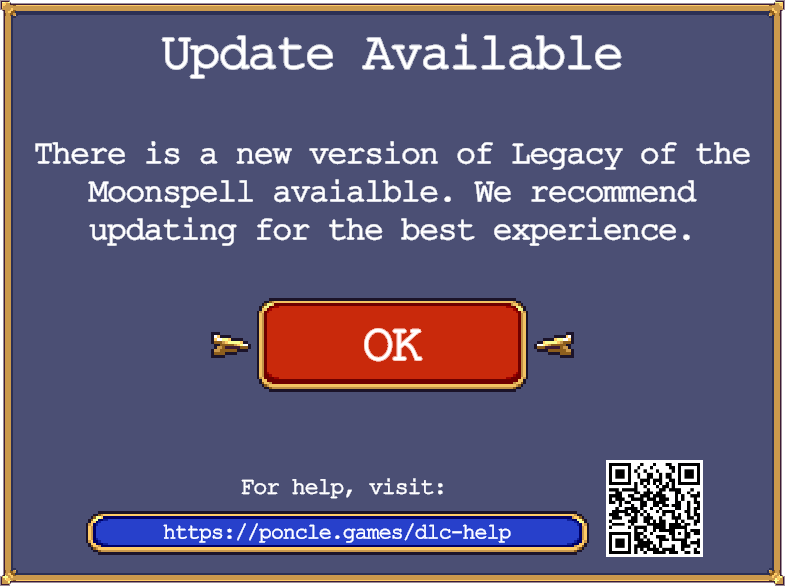
If you see this screen then it likely means that the DLC version you currently have installed is outdated, and there is a newer version available. You can update your DLC using the following methods:
Steam
- Right click Vampire Survivors in your Steam Library, then click on Properties.
- Navigate to the DLC section of the menu, then untick the INSTALL field next to the DLC.
- Tick the INSTALL field next to the DLC to trigger the update to download.
Xbox
- Find your DLC using the the guide here, or by finding it in the Microsoft Store
- Click the "Update" or "Install" button to download the update.
Nintendo Switch
- DLC is automatically updated with the base game on Nintendo Switch. If you experience an error please check for updates or re-install the full game and try again.
Mobile (iOS & Android)
- If you experience this issue on mobile we recommend uninstalling and re-installing the game and ensuring that you are online the first time that you launch the game to allow the DLC to download.
Why does the DLC download while the game loads on Mobile now?
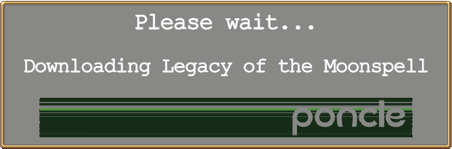
- When you launch Vampire Survivors after updating the game, it will now try to download the latest version of the DLC to ensure you have the best experience.
- This download will only happen once per update. The game will launch normally after you have done this initial DLC download.
- If you're not connected to the internet, the game will continue to work offline with the DLC version you last downloaded.
It says "DLC Unavailable" when starting the game, what should I do?
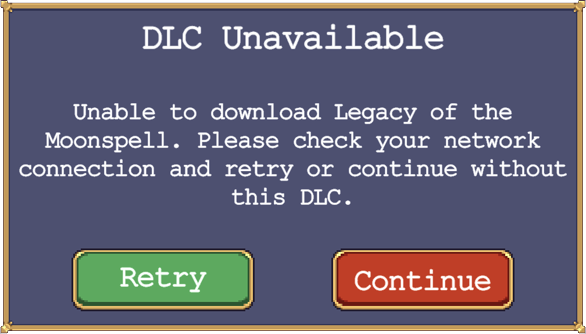
- You will see this message when you are offline or cannot access the DLC content from Google/Apple.
- To resolve this you will need to go online and press "Retry" to download the DLC.
- Alternatively you can click "Continue" to play the game offline without this DLC.
Can I still play offline?
- If you have already updated your game and downloaded the latest DLC (by launching the game on mobile) then you will be able to continue playing with the already downloaded content while offline.
- If you have already updated your game but not downloaded the latest DLC (by launching the game on mobile) then you will be able to continue playing with the previously downloaded content. Note: we cannot guarantee the best experience when playing with older content on a newer game version.
- If you have not yet downloaded any DLC within the game, then you will be given the option to "Continue" and play without the DLC while offline.
Why are the DLC download sizes larger now?
- Vampire Survivors has grown significantly since release, and we plan on adding even more content. We're implementing an optimized asset management system to ensure the best possible experience for all players, whether you own the DLC or not. Separating DLC content from the base game allows us to achieve this.
